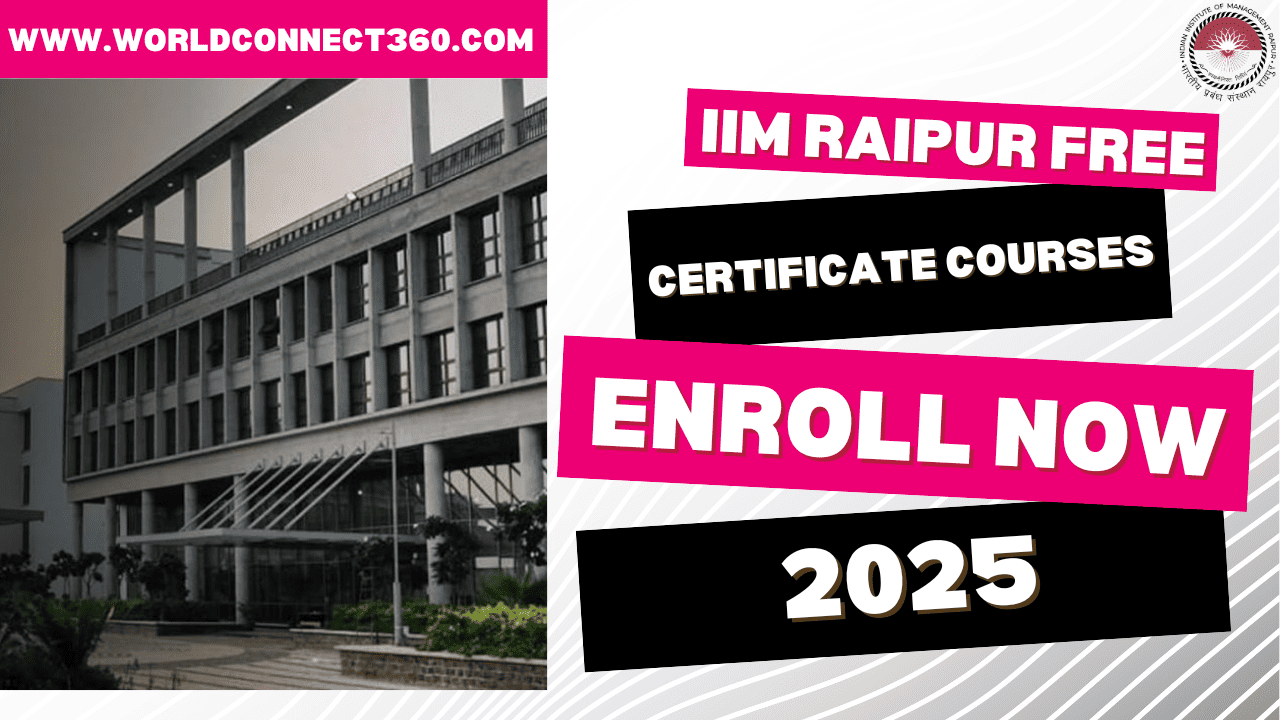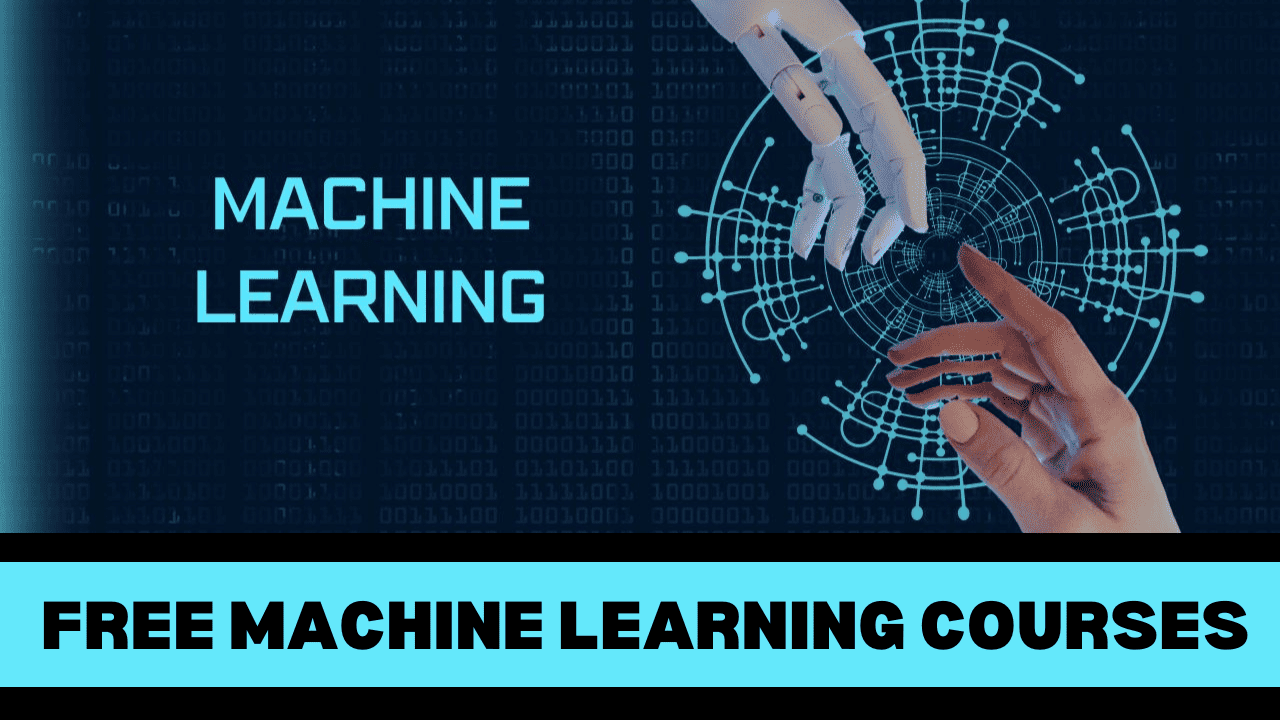How to Earn Money from Excel: In today’s fast-paced digital world, mastering Microsoft Excel can open the doors to countless opportunities. Excel isn’t just a tool for calculations and data entry; it’s a gateway to freelancing, data analysis, and much more. If you’re a student looking to earn money from the comfort of your home, this article is your roadmap to success.
Why Excel Skills Are in Demand
With the growing need for data management and analysis, companies and professionals often hire freelancers for Excel-related tasks. Excel is widely used for:
- Data analytics: Analyzing raw data to generate insights.
- Attendance sheets: Tracking employee attendance.
- Salary sheets: Calculating salaries with formulas.
- Data entry: Entering and organizing information.
Platforms to Earn Money Using Excel

- Fiverr: This platform allows you to create a profile and offer your services, such as data analysis or sheet creation. Freelancers from countries like India, Pakistan, and Bangladesh are already earning well here.
- Upwork: A great place to find Excel-related projects from clients worldwide.
- TeachersOn: Ideal for assignments and academic tasks.
- Internshala: Offers internships and projects for students proficient in Excel.
- NCS (Ministry of Labour and Employment): A government-approved website ensuring safe work opportunities.
Steps to Start Earning with Excel
1. Learn the Basics of Excel
Start by understanding fundamental features like:
- Creating tables.
- Using formulas (SUM, AVERAGE, etc.).
- Formatting cells and data.
2. Master Advanced Features
Enhance your skills with advanced concepts such as:
- Data Analytics: Learn to sort, filter, and analyze data to generate reports.
- Formulas and Functions: Use complex formulas to automate tasks.
- Charts and Graphs: Create visual representations of data.
3. Practice Regularly
Practice makes perfect. Use free resources to improve:
- YouTube: Find detailed tutorials and complete courses.
- Coursera: Offers free and paid courses with certifications.
- Great Learning: Provides beginner-friendly courses with certificates.
- Udemy: Offers various free and paid Excel courses.
4. Build Your Portfolio
Create sample projects to showcase your skills. This can include:
- Sample salary sheets.
- Attendance tracking sheets.
- Data analysis reports.
5. Register on Freelance Platforms
Sign up on platforms like Fiverr, Upwork, and TeachersOn. Create a professional profile, list your services, and upload your portfolio to attract clients.
6. Apply for Projects
Start small by taking simple projects to build confidence and gather reviews. With experience, you can gradually take on more complex and higher-paying assignments.
Free Resources to Learn Excel
Websites
- Coursera: Offers beginner to advanced Excel courses.
- Great Learning: Learn Excel basics with certification.
- Udemy: Explore a variety of free courses.
YouTube Channels
- Search for “Excel for beginners” or “Data analytics with Excel” for step-by-step tutorials.
Tips for Success
- Stay Consistent: Dedicate time daily to learn and practice.
- Update Your Skills: Stay updated with the latest Excel features.
- Focus on Quality: Deliver high-quality work to earn positive reviews.
Conclusion
Earning money with Excel is not only achievable but also a valuable skill that can benefit you in the long run. With the right learning resources and consistent effort, you can transform your knowledge into a sustainable income source. So, why wait? Start your journey today and unlock a world of opportunities with Excel!
FAQ
Do I need a computer to learn Excel?
No, you can start learning Excel on a mobile phone with apps like Google Sheets or Excel Online. However, a computer is recommended for advanced tasks.
How long does it take to learn Excel?
It depends on your dedication. Basic Excel can be learned in a week, while advanced skills might take a month of regular practice.
Are there free resources to learn Excel?
Yes, platforms like YouTube, Coursera, and Great Learning offer free courses to help you get started
What types of Excel jobs can I do as a freelancer?
You can create salary sheets, analyze data, prepare reports, manage inventory, and more.
How much can I earn with Excel skills?
Beginners can earn between ₹1,000 to ₹2,000 per project, while experienced professionals can charge up to ₹50,000 for complex tasks.
What other skills complement Excel for freelancing?
Learning tools like Google Sheets, data visualization software, or basic programming (e.g., Python) can enhance your profile and earning potential.